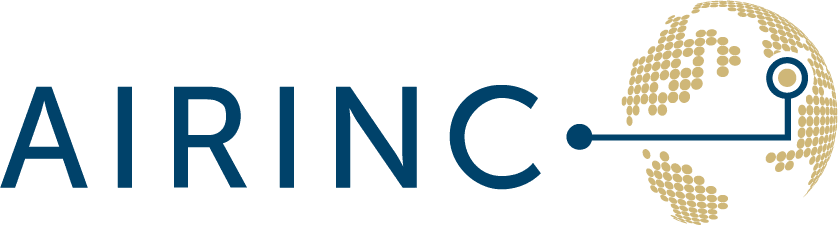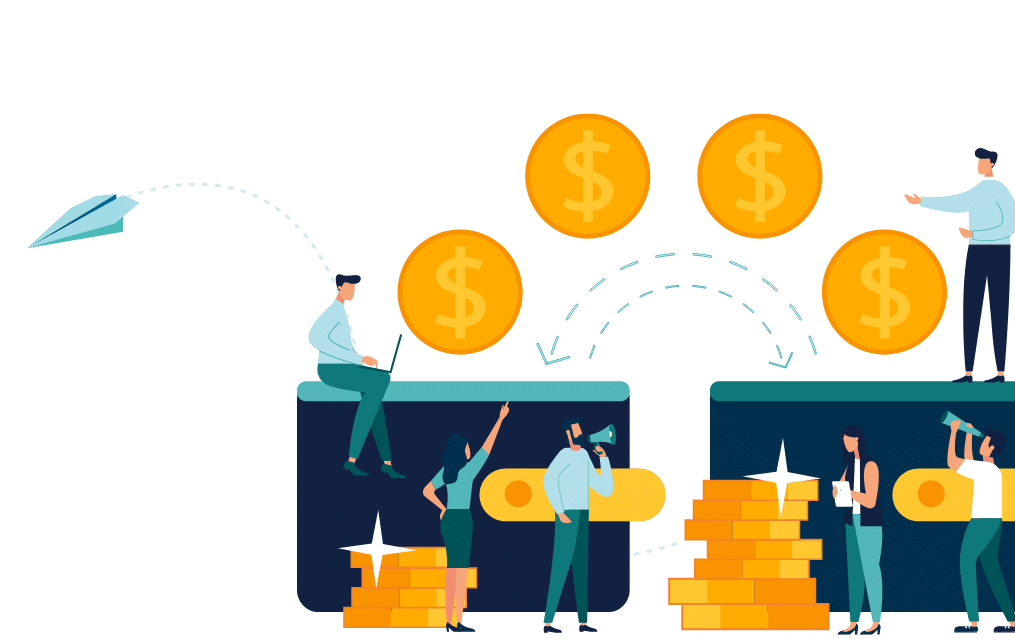Global
Evaluating Pay for Cross-Border Talent
Permanent relocations, international transfers, localizations, and host-based assignments create challenges in determining the right pay level in the new location. AIRINC’s Global Salary Comparison (GSC) provides the data and calculations that you need to understand differences in both income taxes and living costs, so that you can holistically evaluate compensation.
Curious to see where you pay the lowest and highest amounts of tax in the world? Visit our map of Global Tax Rates.
With data for over 1,300 global cities, GSC can either:
- Compare both the actual origin and destination salaries for tax and cost-of-living differences
- Evaluate only an origin salary for tax and cost differences, producing a recommended locally equivalent salary
The tool leverages detailed tax calculations, goods and services costs, and housing rates to produce a comprehensive net-to-net comparison. The results help you produce a locally equivalent salary in the destination, assess salary differences across locations, and calculate transition payments to help the employee acclimate to the local rate of pay.
Your GSC Report
With a few simple inputs, GSC evaluates the salaries for differences in:
Income Taxes
Accounting for national, state/cantonal/provincial, local, and social security
Goods and Services
Local-to-local, local-to-local with uplift
Housing
Local-to-local, local-to-local with uplift, local-to-Expat
The resulting report provides net-to-net, gross-to-gross, and transition comparisons:
- The net-to-net comparison indicates the impact to the employee’s spending power
- The gross-to-gross comparison indicates an equivalent salary in the new location that maintains an employee’s spending power
- The transition comparison indicates the suitability of an offered salary and calculates the change from current compensation
How You Access GSC
GSC is available through AIRINC’s online portal, AIRLINC, as well as via API and SSO. We provide calculations based on robust research methods delivered by an easy-to-use online calculator. Our dedicated experts proactively and promptly support your inquiries and compensation needs.
What You Can Configure Within GSC
Make the comparison specific to your scenario. Use our default approach or tailor your calculation by picking:
- Your comparison approach – choose the data level for comparing goods and services and housing
- What elements you want to compare – gross salaries or spending components such as goods and services, housing, or taxes
- When transition payments apply – set your policy threshold for triggering payments
- How transition payments are calculated – cap payment amounts, choose your payout schedule (one to five years), and default your drawdown approach
Make the tool your own by personalizing your reports & user experience: use your organization’s terminology and default assumptions to ensure consistency across your team’s calculations.
Curious to see the GSC
live in action?
Please complete the form to download a sample report.